Adobe made available the Adobe Document Cloud today along with updates Acrobat DC and Acrobat Reader DC. Acrobat DC and Acrobat Reader DC are the successors to Adobe Acrobat 11 and Adobe Reader 11. The update ties in more Adobe cloud services while also providing a new interface and more features.
Adobe Acrobat Reader DC can be downloaded for Windows, OS X, Android, iOS, and Windows Phone. An updated Customization Wizard DC has also been released for Windows and OS X. You can request a Distribution License for internal deployment. Other Resources for IT are still a little behind. No new group policy administrative templates have yet been provided as they were with version 11.
You may notice that the name for Reader brings Acrobat back into the name. Adobe Reader 11 becomes Adobe Acrobat Reader DC. Along with DC, Adobe is introducing two tracks for updates – continuous track or classic track. The continuous track updates silently and automatically, the classic track has updates released quarterly. On the topic of version numbers, this jumps Acrobat and Reader up to version 15 as the major version, which actually stands for the release year, 2015. The version numbers get a bit more complicated with the DC builds, allowing for more details to be noted in the full version number.

Consumers can download the latest Adobe Acrobat Reader DC from the usual location on Adobe’s website: https://get2.adobe.com/reader/
Enterprise administrators will have better luck downloading the various files from Adobe’s FTP server: ftp://ftp.adobe.com/pub/adobe/reader/
DC products provide two tracks. “2015” installers are typically deployed by enterprise while “DC” installers are usually installed by end users. However, this method is not a requirement.
Most noticeable about the new products will be the interface change. Working with a flat design meant to be touch-friendly, Reader DC introduces three main tabs: Home, Tools, and Document (only there when you have a PDF open).

Pastel Tools, which may take you to Adobe.com to purchase subscriptions if you do not currently own those services.
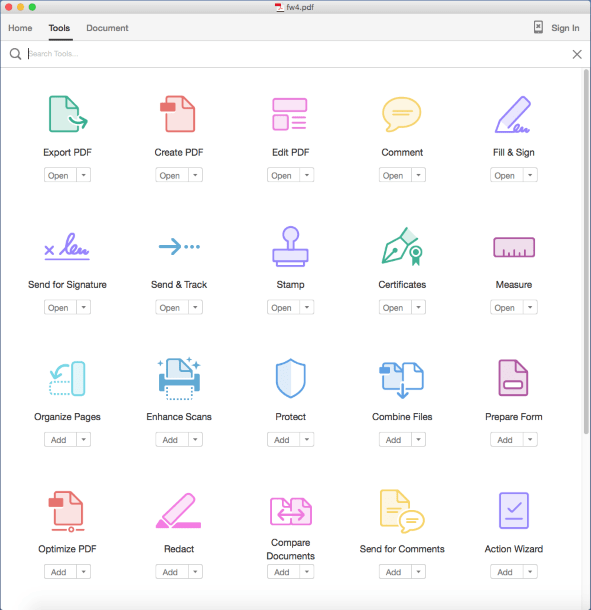
Tools on the right-hand side of a PDF opened on Windows:

Tools also on the right on Mac OS X:

The Customization Wizard allows you control over the product before you install it. For example, you can disable Upsell and Adobe services if you would prefer your users not be presented with the option to purchase Adobe Cloud subscription services.

Overall, the new version seems faster to launch. From an IT perspective, I’m concerned about the big interface jump and the parameters that I was using previously for a silent deployment are failing, so I will have to rediscover the means to perform a scripted install with Adobe Acrobat Reader DC. Update: Here’s the methods for silent Adobe Acrobat Reader DC installs.