The Firefox ‘New Tab’ page received a new change-over in the Firefox 13.0 release. Its new tab page imitates the “speed dial” page of Opera and Chrome’s new tab page. It shows 9 thumbnails of websites you frequently visit in a 3 x 3 grid. While clearly meant to be a feature of convenience, many feel like it puts their history on display for anybody that just sits down at their computer. So, here’s how to disable the new New Tab page in Firefox 13.0+.
While there might not be a setting under the Options settings window, there is one even more obvious. Open a new tab by clicking the + tab or using Ctrl+T. In the top-right corner of the New Tab page, there is a small button in a 3×3 grid. Hovering over it, it shows “Hide the new tab page” in the title text. This simply turns off the new tab page, no longer showing thumbnails of the sites you visit. Instead of the grid, you’ll only see a blank white page with the button to re-enable the New Tab page in the top-right corner.
Perhaps that button is still too close for comfort, too easy for turn the thumbnails back on. To make the change a little more complete, we can dive into Firefox’s advanced configuration.
Enter ‘about:config’ in the URL bar and click the button where you promise not to break anything.
In the Search filter box, type ‘browser.new’ to bring up a few relevant settings.
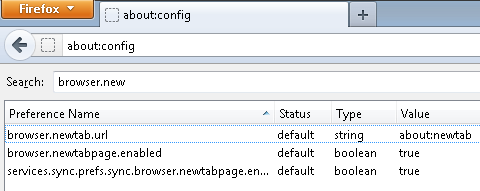
When you click that button to disable the New Tab page on the New Tab page, it is toggling the browser.newtabpage.enabled setting to false. To get rid of the button that allows the thumbnail grid to be turned back on, switch the settings browser.newtab.url to about:blank and keep browser.newtabpage.enabled to true. Now, when you open a new tab, you’ll be greeted with a very fast-loading, blank white page.
