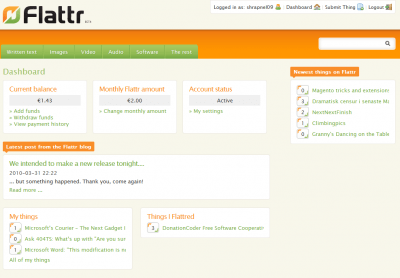On February 11th Flattr was announced and stirred up the Internet. Folks who were affiliated with The Pirate Bay explained their plans to change the way the Internet operates. They are seeking to provide the channel for content consumers to easily provide a note of appreciation and monetary incentive to content creators. The site is currently in Beta, but is shaping up nicely. One of the developers was kind enough to give me an invite code to grant access to the private beta.
The site is in beta, so I’m sure a lot of things will change, but hopefully this first look will give you some idea of what to expect. To keep up to date with all the latest about Flattr, I would recommend following them on Twitter or subscribing to the Flattr blog. If you have questions as to how exactly Flattr works and is implemented, check out the FAQ page for those answers.
To me, Flattr immediately reminds me of Digg. It has a list of content in different categories, like text, images, video, audio, software, and the rest. Each entry is then rated. Instead of Diggs, an entry receives Flattrs and thus monetary incentive at the end of the month to keep producing quality content.
Similar to Digg, an article can be commented on as well as Flattr’d. You can also find other things by this same author or browse by tags.
When you first log into your account, you’ll arrive at the Dashboard. This will give you a summary of your account and recent activity. You can see your balance, how big your “cake” is per month, and the status of your account. At the beginning of the month, your monthly Flattr amount will be taken out of your balance. At the end of the month, you’ll receive your owed portion of money from the Flattrs your content received. Your account will become Inactive if your balance reaches zero. A cool thing comes from this implication: You have to be contributing money to other content creators in order to receive money. It goes full circle.
You can change the amount of money you put into the pool to be distributed each month between 2, 5, 10, or 20 Euros. Euros are used because Flattr is Sweden-based and Euros are more stable. I’m hoping US dollars will be added shortly for convenience and skipping the conversion fee. The monthly amount gets divided amongst all the sites you Flattr’d that month. The more you put in, the bigger the pieces. The more things you Flattr, the smaller the pieces. Even if the pieces are small, they’ll add up with other people’s flattrs to make a significant contribution to the content creator.
You can submit your content easily through the Flattr site. You enter the URL, Title, Category, and a description of the content. You can also tag it with different attributes that would help other people find it. You only submit your own content, which is unlike many other social news sites. The person that submits the content is the one that receives the flattrs.
On Your Site
So you don’t have to submit everything, you can instead let others submit it for you with the first flattring. If you run WordPress, there’s a handy plugin that you can download, install, and configure very easily. You then embed it in your theme where you want it. For other webpages and types of content, you can still auto-submit it using the code they provide to integrate it into your site.
Be sure to use your User ID and not your username at this point, although both may work in the future. Version 0.3 of the plugin also gives you the option to automagically insert the button into your site, so you don’t have to manually edit your themes although you can to have finer control over where the button is placed.
When you insert the code into your pages, it’ll give you a nice shiny button as seen at the bottom of this picture. It shows the current number of flattrs this article has received and allows others to flattr the content with a simple click.

As the site is still in beta, I’m sure there will be many more features down the road. The API is in mind as they develop these features and perhaps others will create neat apps that make use of the Flattr API.
Concluding
As can be expected of a beta product, they changed the color scheme on me before I got this article published and really polished a lot of other aspects of the website. Perhaps the new orange and green is meant to symbolize how their thoughts clash with the current Internet culture?
Will Flattr replace popular social news sites? I think that’s doubtful since those site have built up such a community at this point, but it could certainly join them. With a little more emphasis on commenting and the community, Flattr could have its own base. Right now it caters to the creators of content, but with some work in other areas and coming out of private beta I wouldn’t be surprised the direction it takes. I personally hope they achieve their goal of changing the giving and appreciating of content easier. There are domain costs, hosting costs, bandwidth overage costs, and plenty of time involved in creating quality content. Being able to flattr content can say thanks and help keep the lights on to create an excellent sequel. For example, if you appreciate the information that 404 Tech Support provides, you might click the Flattr button right below here when you have a Flattr account.
Sign up for Flattr at Flattr.com.
What are your thoughts and questions about Flattr? Feel free to voice them in the comments.